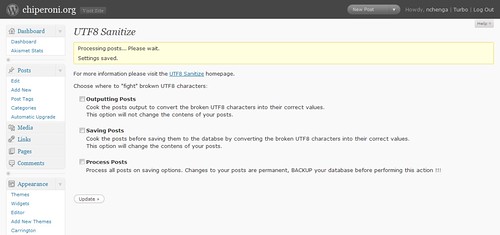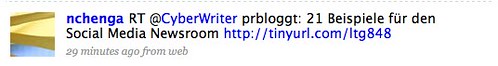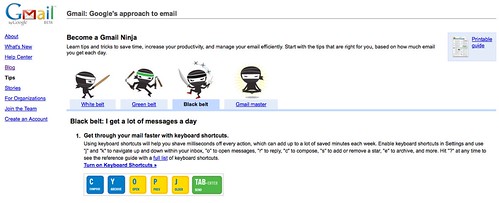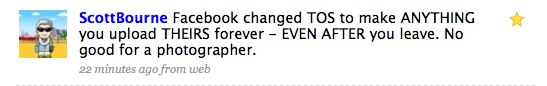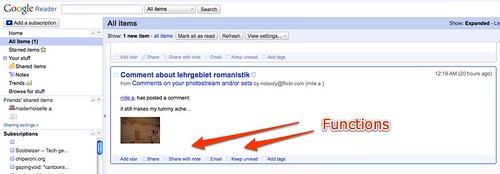Just got back from visiting family in beautiful Blantyre. It’s rainy season now and there are regular rain showers every other day. Everything is green and lush. The sun is hot. The air is moist. And the shopping centres and outdoor markets of Blantyre are busy with holiday shopping. And except for a couple of power cuts and short water supply intermissions, I had good access to Blantyre’s “Big Three” from my part of town.
In search of the best Internet connection in Blantyre
To connect with my MBA study group, I needed an internet connection. Here are some of my findings and observations regarding Internet for private use.
Internet service providers in Blantyre include:
- Skyband – the pricing is on the high end; suitable for corporate customers.
- MTL
- Globe
- SDNP

Mobile phone networks offer data services as well:
- Zain – a friend connects to the mobile Internet on his iPhone using Zain.
- TNM
First, I tried TNM, but unfortunately they did not have any USB dongles in stock at the Chichiri sales office.

Next I tried Globe’s MAX 4G service. This promised the best connection speeds, but unfortunately the reception in my part of Blantyre was less than optimal. Instead of 4 LEDs lighting up, I only got between 2 and 3. And even then, the router showed a high fluctuation in signals. I kept losing my Skype audio connection when the signal dropped. When I got a strong signal it was speedy. But – due to my geographic position – the signal strength was unpredictable. I contacted Globe support and they wanted to update the firmware of the router and stated that they were some problems with Skype, which they had resolved.
If you don’t need audio or video streaming and if coverage in your area is good, then Globe MAX 4G is a good and viable option. But check the signal strength beforehand. Following the signal fluctuations, I started speculating about the quality of the provided Globe router, the influence of the weather, etc. When I returned the router, Globe suggested installing an external antenna to boost the wifi signal. At the end of the day, I think your geographic position and proximity to the signal decides whether this solution will work for you or not.

MTL (Malawi Telecommunications Limited) offers a wireless broadband product called MTL Liberty. A friend in Namiwawa strongly recommended it. The company is also advertising a new fibre optic cable connection in all major newspapers. I walked into an MTL shop near FMB in Blantyre to find out more about the fibre optic cable connection. The MTL sales person said that this will indeed connect Malawi to the Seacom cable and improve the Internet backbone, but it was not yet connected. He advised me to go to the MTL headquarters for more information. I didn’t have time to follow up on this.

I went back to TNM; this time to the head office in Livingstone Towers. The sales consultant was very savvy and explained the various data bundling options very well. I found out that if I have a postpaid TNM sim card, I can easily add mobile data services. The consultant advised me to wait another week and buy a 3G USB dongle. He said the 3G USB modem will go on sale on 30th December 2009. TNM is currently testing 3G in parts of Blantyre.

Automatic software downloads
Coming from Switzerland and a flat rate setup where I don’t care how many MBs are downloaded in the background, to a price plan where every MB counts, I realized how dependent software has become on a high speed internet connection. I was unable to download the latest Symantec Norton anti-virus update on my mom’s laptop via Globe Wifi at Chichiri because Norton timed out after 6 MB. I tried 3 times before I gave up. Unfortunately iGetter didn’t help cos Norton connects directly from the app. All kinds of software from Adobe Reader to Mozilla Firefox want to connect and download updates at regular intervals. It’s OK if you’re using a flat rate but if every kB costs extra time and money…
Software companies should consider alternative options for developing countries. Cloud computing is not yet available everywhere.
My mom had to go to SDNP to get her legally purchased version of MS Office registered *online*. What a hassle.
Flat rates connections are not yet very widespread in Malawi and usually only corporate customers can afford them. Most of my friends have Internet at their workplace or on their mobile handset only.
Opera 10
I strongly recommend getting Opera. Opera Turbo loads web pages much faster and compresses images. Thank you to Appfrica for their excellent article pointing to resources and tools.
Web design
Pages optimized for mobile internet and simple HTML load much faster than CMS-based web pages.
I was able to access the mobile version of chiperoni.ch at an acceptable speed. While other sites failed to display.
If you are targeting developing countries, please consider this in your web design.
Resize photos for lower bandwidth
Same for emails. My mom still connects using dial-up. Downloading 1.2 MB takes 20 to 30 minutes and many times the connection breaks. And she pays for the length of the dial-up connection. But, so many people from Europe forget to resize their photos for lower bandwidth. Please resize your photos before sending!
In Picasa 3 it’s really easy. Go to Tools > Options > Email and select a new size such as 640 pixel:

You can then email a photo from the Picasa interface.