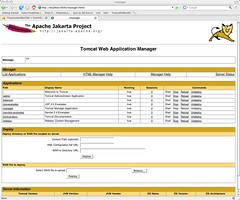Interesting:
What a GPL’d Movable Type means for WordPress
Author: nchenga
-
GPL and Movable Type
-
Lego face
Seen in Martin Gyger’s Flickr stream:

These lego faces are fun!
Just like web icons… you can see the pixels when you zoom in.
-
USA Stats
A lot less monolingual than you think it is:
Percent of People 5 Years and Over Who Speak a Language Other Than English at Home: 19.7%
via
USA erklaert -
Too much
I don’t usually write about politics, but this poster campaign crosses a line. In my humble opinion it’s racist and backward.
I don’t understand why so many Swiss people are ignoring it. Some say it’s just the usual pre-election noise.
As suggested here, I’m going to send back all of the brochures clogging up my mailbox.
See also this BBC article
-
Adding a contact form
I’m trying out cforms II for a work blog.
See Contact
WordPress plugins are getting more and more elaborate…
took me a while to get this form to display cos of the various options.Lorelle has an overview of contact form plug-ins.
-
Flickriver
Scrolling Ad Infinitum:
I discovered a new Flickr tool called Flickriver…
It loads all images into one long html page, i.e. you simply scroll down to view all pictures for a tag or group:Canon ImageBrowser to FlickrUploadr:
BTW, I’ve found a shortcut how to add photos from Canon ImageBrowser to Flickr Uploadr. In the ImageBrowser, open Preferences and add Flickr Uploadr to the list of external editing applications. Once you’ve added it, you can send images to Flickr Uploadr while in preview mode using Edit > Edit with Registered Application > Flickr Uploadr.
Alternative to Satellite:
I stumbled across lumis Gallery. The concept is similar to Satellite, i.e. you can host photos on Flickr and reload them on your own server within your own layout. It seems to have more features…. It requires PHP 5 and a Flickr account.
Today’s personal faves:
-
MAMP or pre-installed Apache
For local WordPress fun, I might install this package:
MAMPAlthough Apache is already available.
The pre-installed Apache can be accessed like this:
- Go to System Preferences > Internet and Network > Sharing
- Select Personal Web Sharing or click Start.
- Copy & paste the URL listed in the lower part of the dialog box into a browser. The corresponding HTML and image files are located in Sites.
-
Installing Tomcat on a MacBook
Today I installed Tomcat on my MacBook. In order to run a website with Java servlets locally.
Here are my non-developer notes, for my own future reference.
To check if Java is installed, open Terminal and type:
javac -versionIn a previous session, I had already installed the Apple developer tools, which includes JDK 1.5.
Note: you’ll need to list the location where Java can be found:
export JAVA_HOME=/usrDownload and unpack the Tomcat zip files to a directory.
Openconf/tomcat-users.xmland change the user and password settings.Go to your Tomcat directory and type
./bin/startup.shOpen a browser and type
http://localhost:8080to see a Tomcat welcome screen.In the final step, I modified
conf/server.xml. Luckily I had my Windows setup to refer back to, or I would have been really lost at this stage… -
Bush League
Interesting read:
Cy on his Malawi experiences
The contrast between rural and urban areas in Malawi is huge. I remember an article I read (probably The Nation or The Daily Times) during my last stay, on how people in a remote village in the northern region near Rumphi can get reception for their mobile phones if they climb a certain ant hill. There was a photo of a group of people with a solar panel. And somebody was quoted as saying how this is improving communication with family members all over the world.
(BTW, if anybody in Malawi remembers this article and has access to the archives, I’d appreciate a digital copy. Should be an issue in Feb or March 2007… i’m asking for the impossible)
-
Embedding Google Video and Autoplay
quick note:
If you’re embedding a Google Video and you don’t want the video to start automatically, check the embed code forflashvars="autoPlay=true"and delete it… -
Not new
At Lift 07 there was a panel on technological overload. The video of the panel is available here.
Update: Since Google Video is no more, the video can be viewed on Vimeo
Panel Discussion:Dealing with technological overload (Lift07 EN) from Lift Conference on Vimeo.
Fellow blogger Mlle. A. pointed out that this kind of discussion isn’t new.
A couple of days ago she sent in an article by Ann Blair on “Reading Strategies for Coping with Information Overload ca. 1550-1700” published in 2003 in the Journal of the History of Ideas.
As more and more books were published, academics worried about keeping up: they discussed the effects of reading manuals and encyclopedias or reading “only in parts”. And discussed strategies to classify information, added indexes and used cut and paste to arrange the information they received.
Blogging isn’t new either:
“Reading is useless, vain and silly when no writing is involved, unless you are reading (devotionally) Thomas a Kempis or some such. Although I would not want even that kind of reading to be devoid of all note taking.”
Interesting stuff.
-
Running blues
Running didn’t go well today. I was totally demotivated. Although I’ve been training regularly all summer, I was slow and running behind the group. After about 45 or 50 minutes I slumped in a deep dark “not motivated” hole. And knowing the route didn’t help much either, ‘cos it demotivated me even further.
-
Blogging fatigue
In case you haven’t heard:
There seems to be an outbreak of blogging fatigueIs it similar to battle fatigue?
-
GIMP and GraphicConverter and more
The newness of my MacBook is decreasing rapidly. I’ve installed GIMP (works nice and zippy), GraphicConverter (useful for quick resizing of images), TextWrangler (an editor), MS Office 2004 (although I’m considering to install NeoOffice and use MS Office via Parallels only).
I had a look at the websites of Scribus and Inkscape, but I think I’ll wait before installing them.
I’ve installed the Subversion command line client and a little plugin (aargh, can’t remember the name) that allows you to upload and commit files from the finder. I didn’t like SvnX much.
I like the size of my MacBook. Much easier to lug around. Quicksilver is very useful.
(update) The SVN plugin is called SCPlugin.
-
Monday fun
smiling at this comic:
What the Duck -
Chinese Business in Africa
Howard French, senior writer at the New York Times on:
New Power in Africa: Entrepreneurs From China Flourish in Africa
-
Business operating costs in Malawi
The Malawi Investment Private Agency (MIPA) lists various costs associated with setting up a business.
Unfortunately I don’t see a date so it’s hard to say if these figures are up-to-date or not.
-
CVS and CVL and others
Here are some quick notes on installing a CVS client on my MacBook (for my own future reference):
- Install CVS, if you haven’t done so already. It’s part of the Apple developer tools on Mac OS X Install Disc 1 called XcodeTools. To test if it’s installed, open Terminal and type cvs to get a typical Unix app welcome screen.
- Install a GUI for CVS. I’m trying out CVL which is available for download here.
- Select Tools > Repositories. Click New… and add your CVS repository details.
- Click Modules to see all CVS modules available to you.
- Click Checkout… to get a local copy of the CVS files.
à ¨ voila. A console window shows the files being checked out to your hard disk. Work Area shows you an overview of the new or modified files.
First impression: It’s more like WinCVS and less like TortoiseCVS.
Disclaimer: I’m a low and humble content developer and use CVS and Subversion for versioning at my day job. If I get something very wrong or if you have useful tips, please leave a comment. I’m moving from Windows to Mac and documenting my experience.
Regarding version control:
I used an older version of Visual Sourcesafe a couple of years ago and IMHO, CVS and Subversion are easier to use once you’ve got past the install hurdle. Subversion’s next on my install list.SSH is pre-installed on the Mac: Open Terminal and type ssh followed by your username@hostname.
As you can see I’m having a lot of fun.
-
Most People Are Multilingual
Here’s my comment I submitted a couple of minutes ago at Climb to the Stars on Most People Are Multilingual (cos I’m not sure if my comment wasn’t gobbled):
In southern Africa (Zambia, Zimbabwe, Malawi, SA) most people are multi-lingual with varying levels of language competency in at least 3 languages.
For example in Malawi, children learn English and Chichewa from the first class onwards. Their mother tongue being Chitumbuka or Chisena or Chilomwe. At secondary school level, nearly all subjects are taught in English.
-
Mon Mac à moi
My new MacBook arrived last Monday. And I’ve started installing software and exploring. Slowly. A new laptop is like getting a new exercise book at school. An empty book equals an empty hard disk. And a new operating system is a new learning experience.
Software installed so far:
- Firefox and Thunderbird
- The latest version of Safari
- Quicksilver – looks like a really powerful tool. There’s a whole series of articles at Lifehacker.
- Cyberduck
- Parallels and MS Office 2000 for Windows
- Skype
- Canon digicam software – ImageBrowser, EOS Utility, CameraWindow
- Flickr Uploadr – I’m missing some kind of integration into a file viewer and the possibility to rotate imgs before uploading them. Any tips regarding a photo viewer with integrated Flickr upload functionality? Would be cool if I could use Flickr upload functions in an image browser. What are you using?
And here’s the list that I’ll still need to add:
- Subversion and CVS tools
- GraphicConverter (by Lemke Software)
- MAMP or XAMP for Mac (see also this thread at Metablog.ch)
- Tomcat
- GIMP
- TextWrangler
- TextMate (maybe)
- NeoOffice (maybe)
I found some useful articles at Tao of Mac, which I’d like to share:
BTW, I’m planning to set up an Ubuntu laptop soon… on a separate machine.