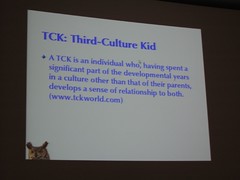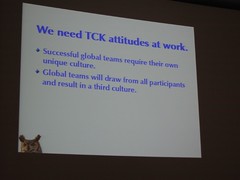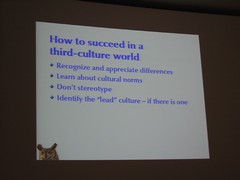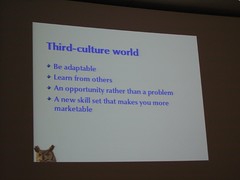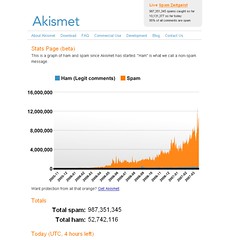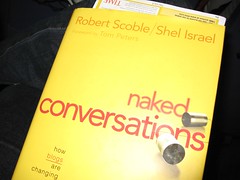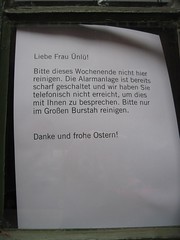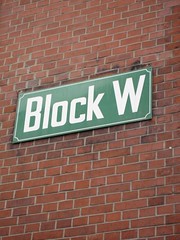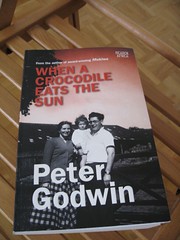At an undisclosed location in the very near future, the editor of this beautiful blog will be holding a talk on a high-flying topic yet to be prepared.
Blogging for Content Developers
I’ve decided to give this whole project a jump-start by writing down the outline in my blog… because getting started is always the hard part. The audience will be technical writers and communicators, but I don’t know how many of them are into blogging. I think, I’ll start with some questions like:
- Who’s got a blog?
- Who is taking care of a work blog (either internally or externally)?
- Who is planning to set up a blog?
- Who started a blog but gave up after some time?
2nd Section: Why blog?
Basically this section will include a little bit about my first blog at an ASP-like blog provider and the subsequent move to WordPress. My initial idea when I set out was to help cross the digital divide and point to content about my home country, Malawi.
Example of the power of blogging: During the last General Elections in Malawi, Alex at the Polytechnic helped to keep us informed by posting regular information and allowing Malawians to comment. In general, blogging has increased the amount of direct infos available on Malawi in the Internet.
Top reasons for content developers to start blogging:
- Provide a continuous online sample of your writing skills, one of your top skills.
- Learn about new technologies and keep up with development. Let’s face it: the world of publishing has changed/is changing. Blogging helps you to understand the ways and means, as well as the way online communities evolve and behave.
- Use your blog to become a subject matter expert in your domain.
- Expand your network (private and business). Get to know new people and explore new opportunities.
3rd Section: Why WordPress?
This section will kind of list my reasons to go for WordPress, but could easily be taken as a list of criteria to watch out for if you’re evaluating other CMS tools:
- Open source and free.
- Huge community and good support.
- Lots of new features and bug releases per year.
- Good separation between design and content.
- Stable.
- Good documentation (Thank you, Lorelle).
- Lots of plugins and design templates to choose from.
Server requirements: MySQL and PHP or above
Knowledge requirement: some knowledge of CSS and HTML to tweak and customize a design template.
Section 4: Beyond the Current Blog Hype
Currently we’re going thru a hype phase. Everybody’s starting a blog.
Splogs, spam comments and cyber bullying/threatening are a huge problem.
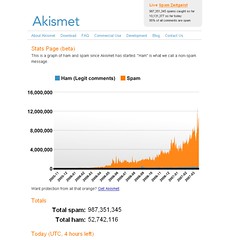
Nevertheless, blogs are here to stay. Esp. mainstream media is feeling the heat. A kind of independent blog journalism is establishing itself and many companies are using blogs to reach out to their customers. See Krusenstern for an excellent entry on old, established media vs. blog journalism.
Millions of blogs are started and abandoned within 3 months. It’s not easy to write and communicate effectively. This is where I see lots of opportunities for tech. communicators (e.g. as Chief Blogging Officer).
Section 5: Your Benefit as a Tech. Communicator
If you’re a consultant/ext. contractor, use current CMS technology to enhance your work website. Blogging is a good way to make your business website less static. Example: I remember a conf where one of the participants was distributing tonnes of business cards. I had a look at the website afterwards and was utterly disappointed.
Use your blog to:
- Point to interesting industry developments.
- Voice own opinion on a topic.
- Publish short howto’s, code snippets, tutorials, extensions, examples.
- Link to relevant industry developments and use “Trackback” to respond to other blogs, which you find during your daily Internet watch.
- Personal impression of conferences / shows.
- Keep online notes of interesting website or talks you’ve attended.
If you offer focussed content on a special topic the chances of attracting readers are somewhat higher than with a personal blog. Frequency is important. To set up a readership you need to post at regular intervals. On the upside, entries do not have to be very long and you can post entries to WordPress via email.
Don’t move into blogging if you don’t enjoy writing OR if you’re looking for fast money. It needs some time to establish your blog and people lurk around a long time before they start commenting (approx. 200 visits for every commenter). But if you write about a niche topic and provide good content, people will find you.
Avoid the typical marketing glib and press release speak in your blog.
Section 6: Demo of a WordPress Blog
Show tags, permalinks, trackbacks, and RSS feeds (if there’s interest).
My Very Personal Benefit:
Thru my hobby, I know more about today’s publishing opportunities and learnt lots about CSS, which I can use in my day job.
I’ve got a new hobby and all the flickery goodness that comes with it.
I’ve found new friends and keep in contact with old ones.
I’ve got my own online reference (e.g. re-setting my ADSL router) and online bookmark site.
Section 7: Resources and Discussion
One very good introductory resource on business blogging is:
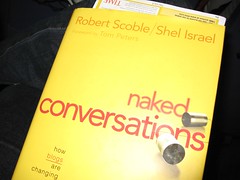
The End
I’m tired and I’ll add more resource links later. In the meantime, feel free to offer suggestions or challenge my outline.